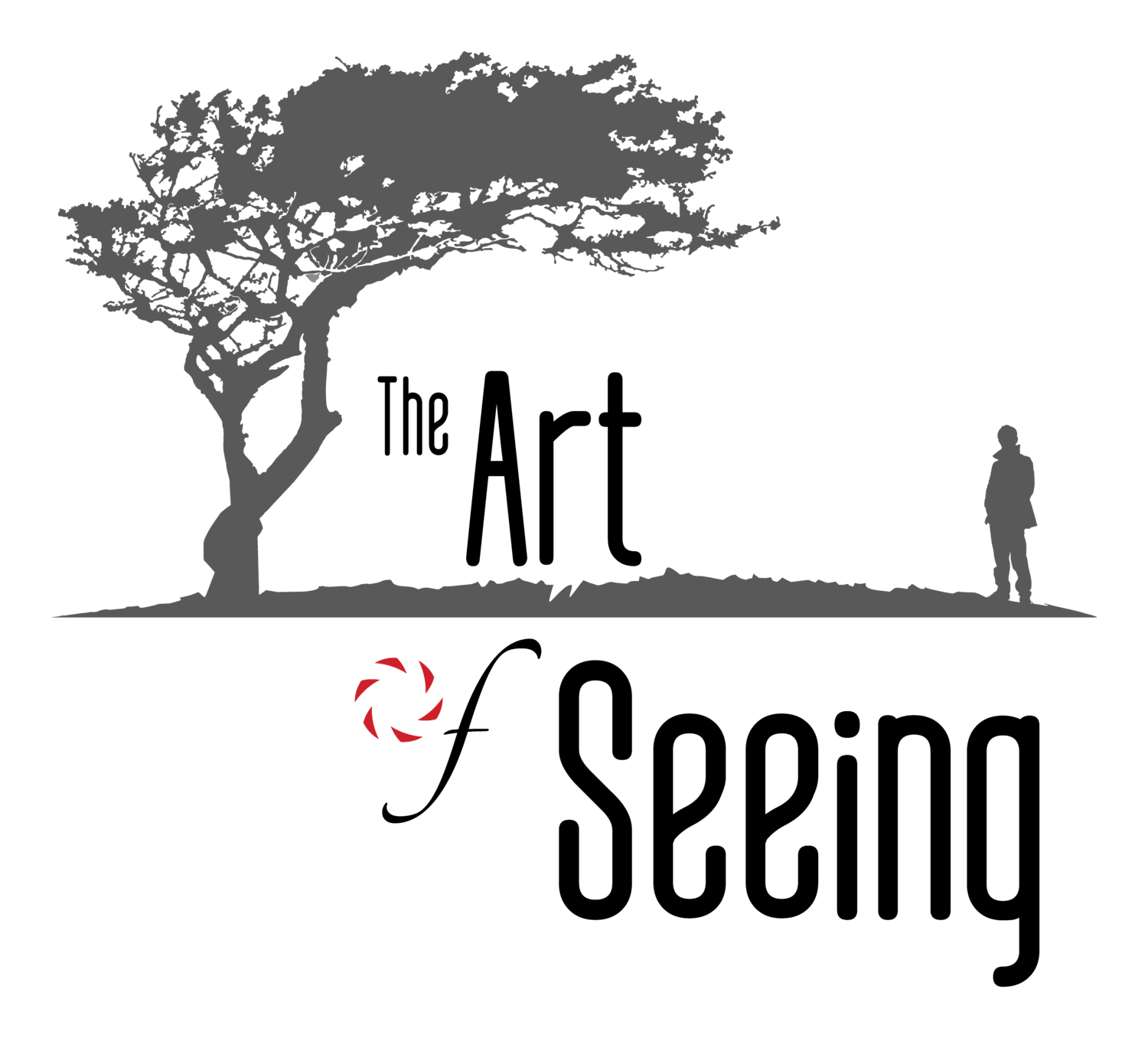Adobe Lightroom Nuts & Bolts with Rusty Nelson
I know It seems like I focus only on the creative aspects of photography, but I really believe that mastering your tools and technique are just as important as sharpening your creative vision. So I’m starting a new series of events, Fundamentals of the Craft. We’ll concentrate on practical basics with the emphasis on the practical. With that in mind, I’m very excited to announce our kickoff event, Lightroom Nuts & Bolts, led by new friend and fellow group member, Rusty Nelson. Even if you can’t attend this event, you definitely want to check out Rusty's work. Rusty is a master of the technique known as light painting. But for me, his Storm Chasing images are even more impressive. Rusty is one of those nut cases that drives towards tornadoes, hailstorms, and lightning just to make a picture. He even live streams his storm chasing antics. I’m not sure if certified or certifiable is the right description for Rusty, but the results are stunning. I hope he takes me on one his adventures one day.
Below are more details on what Rusty will cover, and he’s even made a video for those of us with internet attention spans. If you’re wondering whether you have Lightroom set up correctly or are thinking about making the jump to LR, you need to attend this event. Afterward, we’re going to grab lunch across the street in the Runway (Whole Foods, etc) shopping plaza and would love it if you could join us.
Finally, one of the happy surprises of starting this group has been meeting people like Rusty who know a lot more than me in many areas of photography. If you have some expertise that you would be willing to share with the group, I want to hear from you!
Hope to see you there,
Ken
This class is for Lightroom beginners, the “part-time user” (bad bad bad) or those not fully utilizing the workflow yet. It is not a “developing images class” but rather about getting LR set up and running correctly and efficiently and hopefully a little less frustrating.
Do you really understand where you images are stored? Are all my preferences set up correctly? Not really sure how the catalog works? What happens if I work on my laptop while traveling…can I easily merge my laptop with my main catalog? When I close Lightroom, “sure I click backup my catalog” BUT DOES IT REALLY BACKUP MY IMAGES? When I export my images to the web…why do they have funny colors? What is a DNG file and should I use it?
If any of the above sounds familiar, this might class might be for you…..
“When I first used Lightroom I had zero help and I made just about every mistake you can including erasing all my image files. Yikes! Needless to say...heart stopping. With this intro course, my hope is to keep you from making the same mistakes and get you on a road to better organization and editing.”
Although we will take an overview of the develop module and play with some images...you have to have play time right!!!...most of our time will be spent understanding how the program works in the background so you don't lose your way. This includes those nasty preference setting and the big question that always haunts us...exactly where did Lightroom put my images after I hit IMPORT. It's actually easy and LR even gives you a button for that purpose. The fact is, the program is deceptively easy with a basic understanding of the nuts and bolts.
This is not a hands-on course...no need to even have the program or bring a computer…just a notebook and a smile. We will keep them off actually. We'll start by covering purchasing the program, understanding the use of RAW/DNG files, backing up your files, options of integrating images you already have, organizing them "your way" and play a little in the Develop module.
Hope to see you there,
www.RustyNelson.com
www.RustyNelsonblog.com
@TweetRusty #Rustysimages
Receive Notification of Future Workshops and Events!